how to post pics and multiple pics
 how to post pics and multiple pics
how to post pics and multiple pics
i have been asked to do a walkthrough on posting pictures and multiple pics, realise that you first need to upload the image to the server to post it and you are actually posting the image URL location from the server not the image, so here goes.
1. first ensure they are reduced, ie not more than 300kb i use paint and resize 30%.
2. save the resized image or images to a place on your computer you can find easy.
3. click the host an image icon in the above icon bar 17th icon from the left or 3 back from the youtube icon.
4. for your first image click on chose file, navigate to the reduced size pic on your computer, click on it to highlight the image and then click open.
5. once the image has loaded click host it, this is uploading the image to the server. after a short while you should see the three address bars come up,
4. select the middle line "called image"and right click to copy the whole line to your post.
5. click back on your post and paste the link into your post on a clean line, if you are doing only one pic then your done and either continue writing on the post or send the post.
6. if you are uploading a few pics enter twice after pasting the first pic link to leave a space between the multiple pics then click the host an image icon again to bring up the upload box,
7. click upload, you must do this for multiple pics as this will bring up the choose file box you need.
8. repeat the process for other pics.
good luck and any questions fire away.
Martin
bellow is following the walkthrough step by step and the result


1. first ensure they are reduced, ie not more than 300kb i use paint and resize 30%.
2. save the resized image or images to a place on your computer you can find easy.
3. click the host an image icon in the above icon bar 17th icon from the left or 3 back from the youtube icon.
4. for your first image click on chose file, navigate to the reduced size pic on your computer, click on it to highlight the image and then click open.
5. once the image has loaded click host it, this is uploading the image to the server. after a short while you should see the three address bars come up,
4. select the middle line "called image"and right click to copy the whole line to your post.
5. click back on your post and paste the link into your post on a clean line, if you are doing only one pic then your done and either continue writing on the post or send the post.
6. if you are uploading a few pics enter twice after pasting the first pic link to leave a space between the multiple pics then click the host an image icon again to bring up the upload box,
7. click upload, you must do this for multiple pics as this will bring up the choose file box you need.
8. repeat the process for other pics.
good luck and any questions fire away.
Martin
bellow is following the walkthrough step by step and the result


Last edited by goldfinger on Sat 28 Mar 2015, 6:52 pm; edited 1 time in total (Reason for editing : added structure)

goldfinger- Admin
- Posts : 314
Join date : 2015-03-25
Age : 61
Location : Northampton
Permissions in this forum:
You cannot reply to topics in this forum
 Home
Home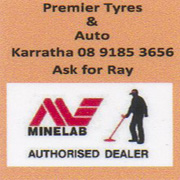


![[Most Recent Quotes from www.kitco.com]](https://2img.net/h/www.kitconet.com/charts/metals/gold/t24_au_en_auoz_2.gif)

» GPZ 19” Coil For Sale
» gold mining site and gold bars to sell
» G'day everyone
» Kia Ora form Martin
» New Member
» I need some help with detecting in WA
» SDC2300 reluctant sale
» Gold & Ghosts - Volumes 1&2